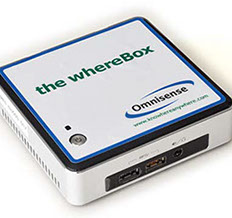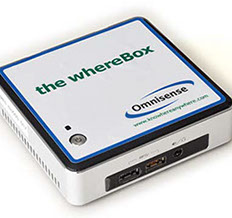Using the system
The whereBox is a location appliance. Once the system has been connected up powering on the whereBox will start everything. The system is managed using the omniWhere application running on the whereBox.
A typical configuration has four or more geolocation devices installed at known positions. These are called fixed devices, or anchors or beacons. Their positions are entered into the configuration pages in the omniWhere application and they are used as a reference for computed positions.
One or more additional geolocation devices are used as mobiles and their positions are tracked in real-time, displayed on the diagnostic screen displays that are part of the omniWhere application and are made available to external applications connecting to the application API. These devices are typically referred to as tags or mobiles.
The whereBox captures raw data, computes positions, saves data logs and makes the output location measurements available to external applications. It also provides tools to assist with setting up, configuring and running the system and tools for analysis of the data and problem diagnosis.
To learn more about the whereBox and the omniWhere application refer to the on-line User Manual.
knowhere anywhere
Applications
The Series 500 system is optimised for position, motion and behaviour tracking in local areas, indoors and outdoors for groups or teams:
● Locating people on site
● Worker protection, health and safety
● Healthcare, dementia, post-operative care
● Sport, real-time and training
● Leisure and event management
● Emergency services, fire, police, security
● Transport logistics, fleet, yard management
● Animal tracking and welfare monitoring
● Mining and industrial site asset monitoring
Components
A tracking and localisation system usually comprises:
- a number of tags attached to the assets that are being tracked;
- some reference devices, in the case of the Omnisense system these are additional tags in known locations;
- communications infrastructure: mesh network linking the devices plus backhaul to the whereBox;
- one or more gateways bridging between the wireless mesh network and the wired network;
- the whereBox location appliance;
- one or more user applications that make use of the data from the whereBox.
Copyright © 2020 Omnisense Ltd
Unit 1B, Alington Road, St Neots, Cambridgeshire, PE19 6WL
tel: +44 1223 651390, email: info@omnisense.co.uk
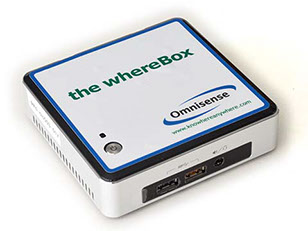
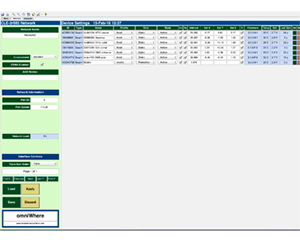
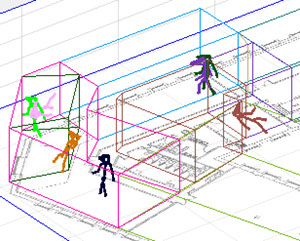
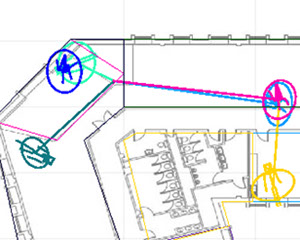
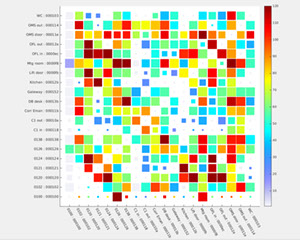
.png?crc=174655574)
.png?crc=98953942)